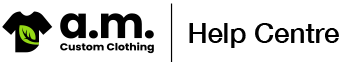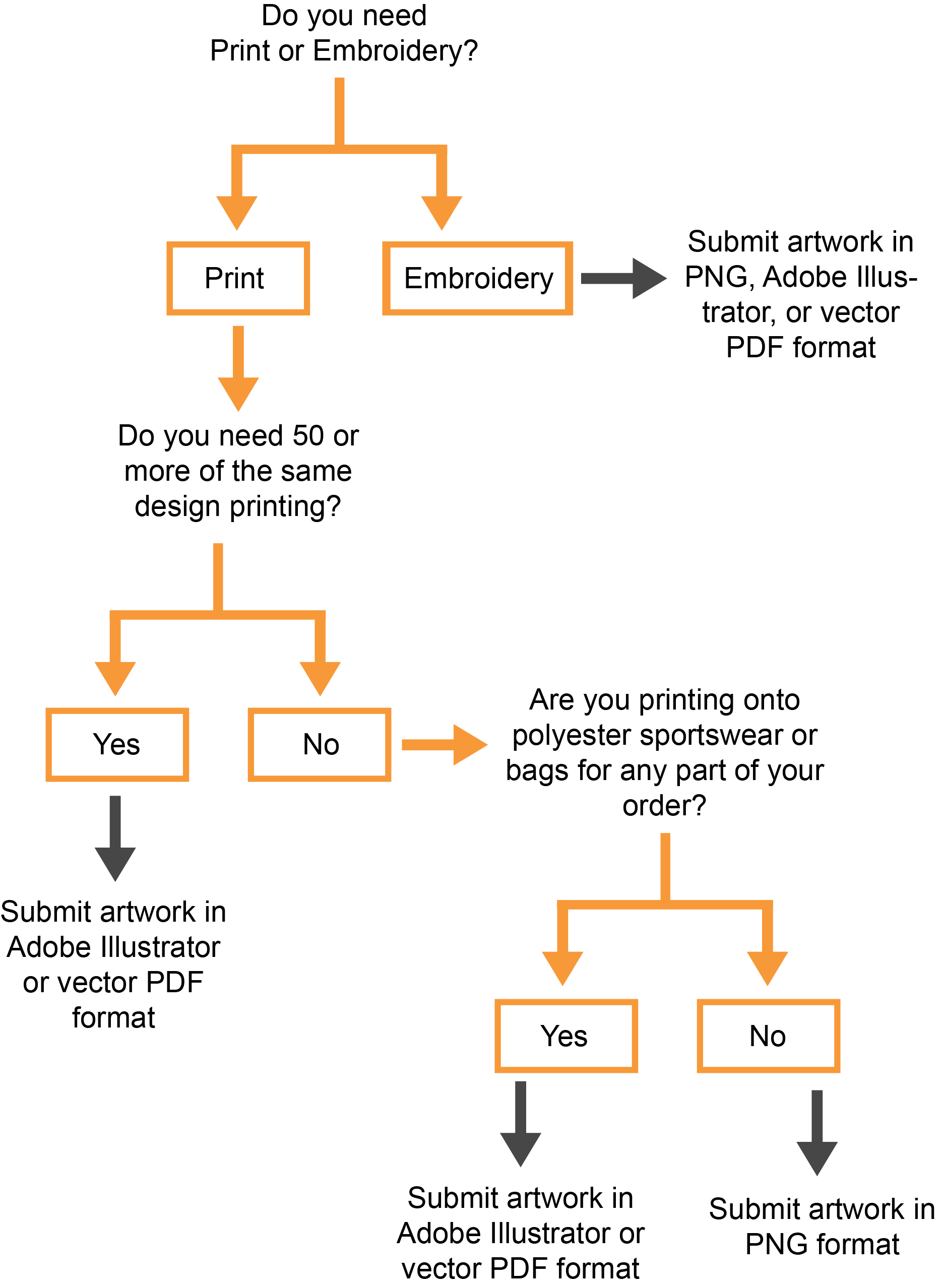What Format Should your artwork be in?
Scroll to the bottom after working out the required format, for information on how to get your artwork file print ready & downloadable templates.
Download templates
![]() Download Adobe Illustrator Template here
Download Adobe Illustrator Template here
![]() Download Adobe Photoshop Template here
Download Adobe Photoshop Template here
Adobe Photoshop & Adobe Illustrator can be used for PNG file output. Adobe Illustrator should be used for Adobe Illustrator or vector PDF file output.
![]()
View our Canva Design Guide here
If you’re not using one of our templates please use the guidelines below for your artwork.
PNG Files
If printing we’ll more than likely DTG Print your design.
File Requirements Checklist:
- Transparent background
- RGB colour settings
- Minimum of 150dpi
- Artwork sized to actual print dimensions (maximum print size 400x500mm)
- The maximum print size on most womens garments is 250x300mm so please scale all artwork smaller if printing onto womens garments & mens.
- Artwork in the colours you want it printed.
Please avoid poor quality pixelated artwork, faded edges, drop shadows, glows and transparencies. Any pixelation will come out worse when printed than it looks on screen. You’ll find our transparency guide here.
Anything in the file will be printed so ensure that the background is clean of any stray pixels.
Please note on this quantity Pantone matching isn’t possible – we’ll endeavour to print as close to your artwork colours as the process allows.
Adobe Illustrator Files
If printing we’ll more than likely Screen Print your design, unless it’s a design with lots of shades or colours like a photograph.
File Requirements Checklist:
- Pantone colour settings (ensure you provide the Pantone references too)
- Artwork sized to actual print dimensions (maximum print size 340mm x 480mm)
- The maximum print size on most womens garments is 250x300mm so please scale all artwork smaller if printing onto womens garments & mens.
- Artwork in the colours you want it printed (don’t worry if it’s white on a white background we’ll find the design).
- Ensure all text is converted to outlines – you can read more on how to do this here.
Artwork must be in vector format. If your file is not in vector format, we can re-draw this for you, but do charge a small fee for this service. If you are unsure on whether your artwork is in vector format, head over to our vector guide here.