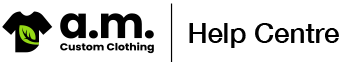What is vector format?!
Raster = Great for photographs or images with complex colour details, but can’t enlarge without becoming blurry. Needs to be created to the size it will be printed at.
Vector = Ideal for fonts and logos due to its ability to be scaled without becoming distorted.
In most instances when printing Vector Graphics are essential. The only real exception to this is when DTG printing or Sublimation printing, where it is in some instances possible to use Raster Graphics (eg. a photograph). If printing your logo, we always advise providing a Vector Graphic.
If your artwork/logo is not in a suitable format, our design team will be able to let you know. If you are not able to get the file into the required format yourself, converting artwork into vector format is a service we can provide, although this will be at an extra cost (you will be provided with a quote for this if required – we will not convert your artwork without checking with you first).
If you are unsure on what a vector file is, the infographic below outlines the differences between Vector Graphics and Raster Graphics.
Scroll to the bottom of the page for a vector artwork checklist to help you identify if your artwork is in vector format.
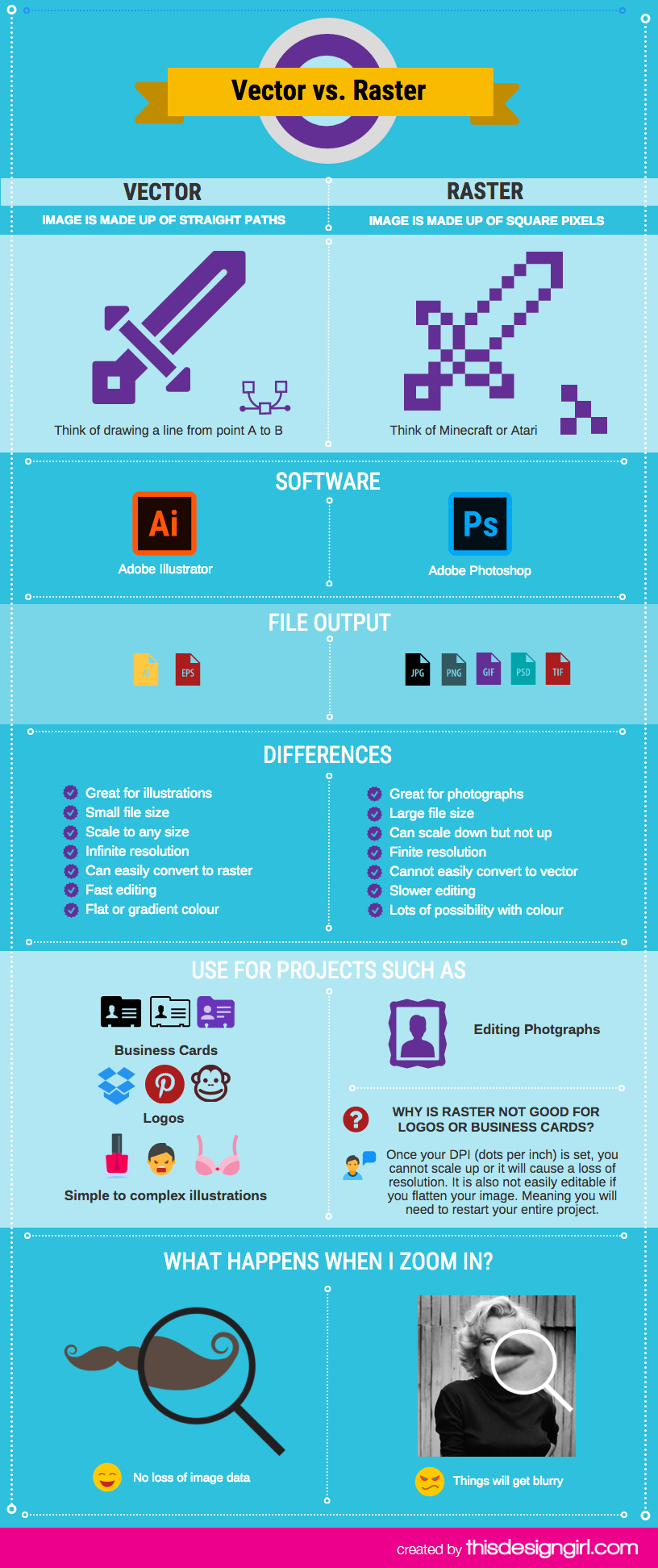
Is my artwork in vector format?!
If any of the following things occur your artwork is not in vector format:
– If you zoom in on the image the image goes blurred/pixelated
– If you enlarge the image it goes blurred/pixelated
If you are able to make your logo the size of a billboard, or conversely the size of a postage stamp without any loss of quality or blurring/pixellation your artwork is likely in vector format.
Please note, placing a raster graphic such as a JPEG, PNG, TIF, PDF or PSD into an Adobe Illustrator document and saving it will not make your artwork a vector graphic.
Your artwork needs to be drawn in a programme like Adobe Illustrator from the start in order for it to be a vector graphic. Any quality professional designer you use should be able to provide your artwork in this format.
If when you zoom in on an image in Adobe Illustrator and the image becomes blurry/pixellated your file is not in vector format, and has not been produced correctly.
When we convert raster graphics into vector format for clients we literally have to redraw your design from scratch, in the appropriate format, this takes time and we therefore have to charge for this service.