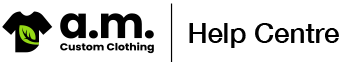File requirements
- Minimum of 150dpi (ideally 300dpi artwork)
- Artwork sized to actual print dimensions (maximum print size 400x500mm)
- The maximum print size on most womens garments is 250x300mm so please scale all artwork smaller if printing onto womens garments & mens.
- Artwork in the colours you want it printed.
If you have been told your artwork does not meet the file requirements and it’s been designed in Photoshop we’d recommend watching the video below, as this will likely help you identify the issue with the file.
Photoshop Guide for Image Size & Resolution
Canva Guide for Image Size & Resolution
If using Canva, please ensure that the downloaded file size is 300dpi, if using images sourced from Canva’s library these should already be a high resolution, just ensure you download them at a suitable size/quality. For more guidance on this go to Canva’s Help Centre. If you’re using your own images uploaded to Canva, please ensure they’re of suitable quality before uploading them. You can view how to do this at the bottom of the support page on Canva’s Help Centre.